Chatterbox to Castbox: A guide to starting a podcast
Thinking about starting a podcast? Check out our ultimate step by step guide to starting a podcast with tips from the entertainment industry!

Afraid of the camera but have the voice of an angel? Or the voice of a Disney prince/princess that gets all those birds to the yard? Do you always have an opinion or are you just a chatty person? Have you ever thought of starting a podcast?
I know exactly what you’re thinking, easier said than done; that was me in 2017. I just finished my honours project presentation and I was sitting in my supervisor’s office breaking the news that I wouldn’t continue on to completing a phd. She somehow anticipated what I was about to say, some cool superpower she had, and she told me to start a podcast.
However, 21 year old me had no idea where to begin. So the first stop on my journey was working at Virgin Radio, then I started my podcast, Confessions of a Doctoholic. So here are some things you need to think about before starting your podcast.

What’s Your Podcast About?
The hardest thing about a podcast is literally the start. So the first thing I would like you to do is to sit down and think about what you would talk about:
- What makes your idea unique?
- If it isn’t a novel idea, what more can you give your listeners?
For instance, I found a fair few podcasts where medical students interview doctors, career type podcasts and some podcasts that were quite scientific to help students understand medical topics. No one was talking about the behind the scenes struggles so that’s what my concept was about.
Practical aspects to consider when starting a podcast
Acoustics
To get your voice heard or to be crowned the sexiest voice alive (if this award actually exists) you need the equipment for it and you need a quiet place to record.
Equipment (cheapest to more expensive)
- Iphone
Contrary to popular belief the equipment doesn’t need to be the most expensive thing on the market. You can even record with your phone, the recording quality is crisp and apart from the initial cost of buying the iphone there are no additional costs.

If you have an extra £200 to spare, you could invest in a rode microphone. The Rode Podcaster has crisp voice quality with a USB stick compatible with windows and apple. It has a built in headphone output for you to hear yourself speak and a mount to put it on your desk when you’re speaking for £173.
One of the hottest options in the podcasting world is the Blue Yeti. If you have multiple hosts or multiple guests on your podcast, the blue yeti has a neat option where it can pick up sounds from all around the mic, in other words omnidirectional, for £120.

Ultimately, there are so many different mics on the market, and any mic can work. All you need is to check out some reviews or an ‘unboxing youtube channel’, where people unbox new electronics and review them at the same time, so that nothing catches you by surprise.
Pro tip: when you’re recording come as close to the mic as possible for the best quality and if you want to sound excited and happy smile when you talk into the mic it makes a world of a difference.
Where to record
If you’re concerned about background noise, the easiest thing to do is find a studio in your city, but easy does not come without its own price. Studios are expensive and if you have a hectic schedule finding time to record that coincides with free studio times can be challenging.
Alternatively, if you would like to record whenever you’re at your peak creativity, any time during the day or night, you can record at home in your bedroom. The aim would be to minimise ambient sounds so that your voice comes through without any interference. The simplest fix would be to roll your blinds down, because believe it or not, windows are a massive source of echo. If you want to invest more time, energy and room space into it you could use egg cartons around the room as sound-proofing!
Recording software
The simplest recording software that I use is Anchor. Anchor’s an app you can use on your phone, ipad or your laptop to record and distribute your podcast. All you do is hit the recording button from your mic and it’s online, recorded forever.
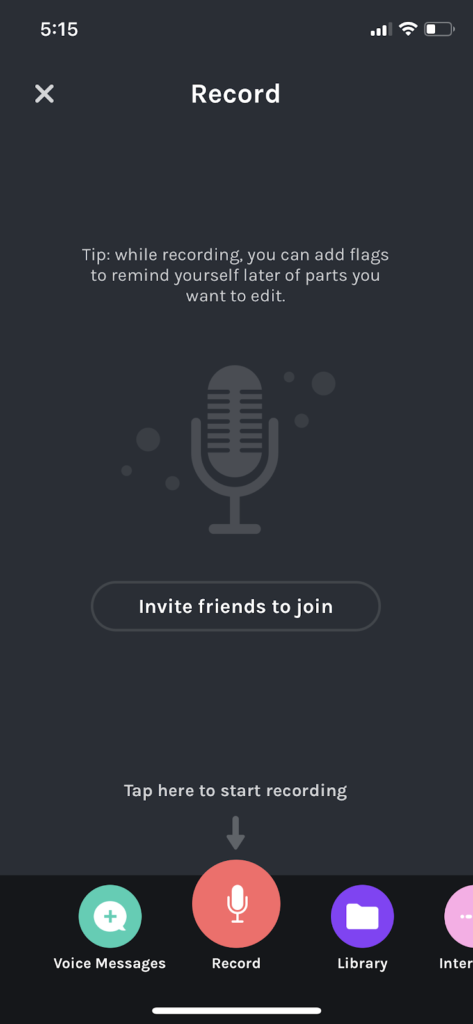
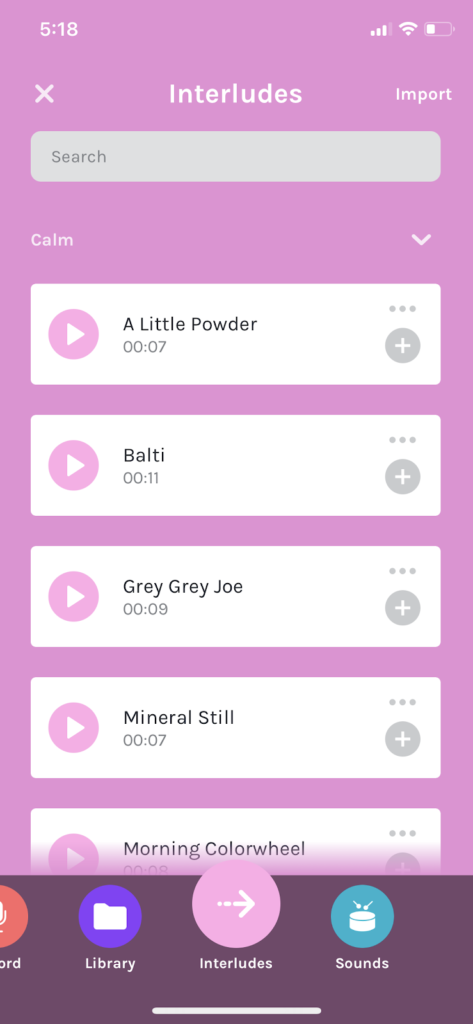
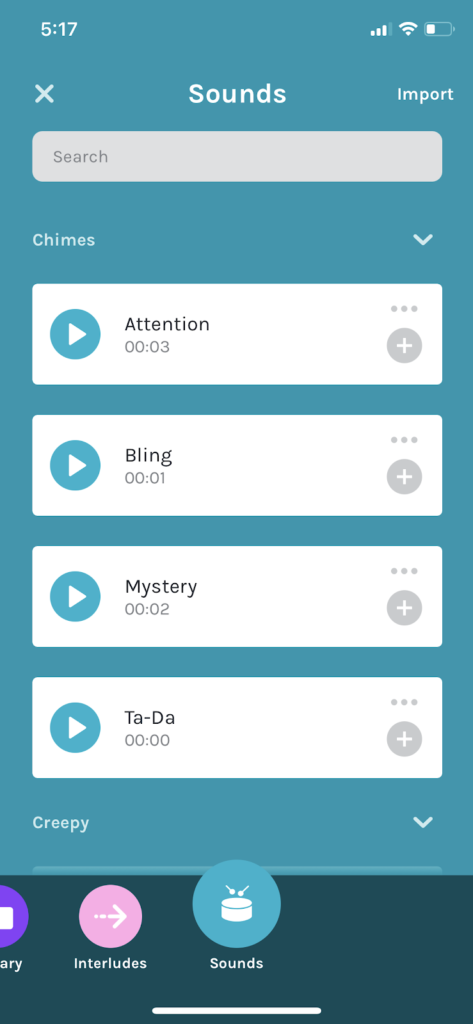
I tend not to edit my episodes, however, Anchor makes it easy; you can trim audio, add sounds and interludes. You can also upload sounds directly from your voice memos onto the app. If you feel the need to edit your audio, another option would be using wavepad or audacity. However, this is more time consuming.
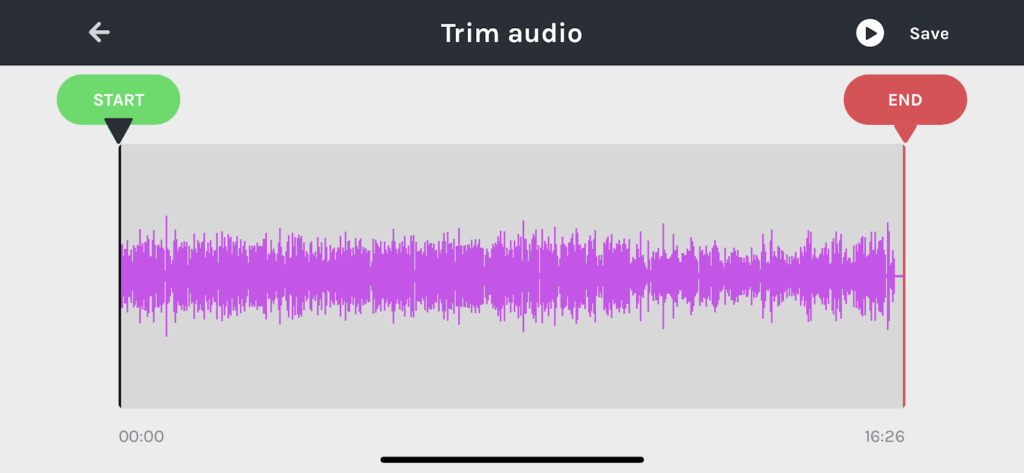
Developing the right show structure when starting a podcast
Length and frequency of episodes
Most podcasts tend to be quite long (about 30 minutes to an hour) and the main struggle with those podcasts is audience retention. If you have a guest it’s usually easier to speak for longer, because you get to bounce ideas back and forth from one another.
Other podcasts are shorter and released more frequently than the classic once a week. A 10 minute podcast would cater to the audience that wants something quick for when they’re walking down the road, washing dishes or cleaning, something that doesn’t require an immense amount of brain power.
The general rule is, dedication is everything, so if you want to record once a week or three times a week, it does not matter as long as your listeners know when you’re about to release those episodes. This prevents you from losing fans that were just sick of waiting on you to release episodes.

Scripted vs non-scripted
When you start recording, particularly if you do not have a co-host, it’s often weird to record into another audio device or speak as if you’re speaking to someone when you’re just speaking to yourself.
Some people tend to script what they want to say until they’re comfortable enough talking into the mic. Scripting tends to sound unnatural sometimes so if this is what you are comfortable with make sure it mimics your natural speech so that it does not end up sounding like a lecture.
Alternatively, if it is your first time recording, simply have an idea of where you want to go and see where the recording takes you. If you’ve never recorded a message, (like not even sent a voice recording to your friends on whatsapp), I highly recommend doing that and having a listen to what you said and what you sound like.
Pro tip: Plan about 6-10 episodes ahead. You never know what will happen on the day of the recording, from wifi problems to house problems to noisy traffic! If you record ahead you have the chance to edit and to enjoy your episode releases without any stress. It’s also something done on radio. They may speak live into the mic, but contrary to popular belief, they don’t just pic the mic and speak, they actually have a show schedule that may look something like this:
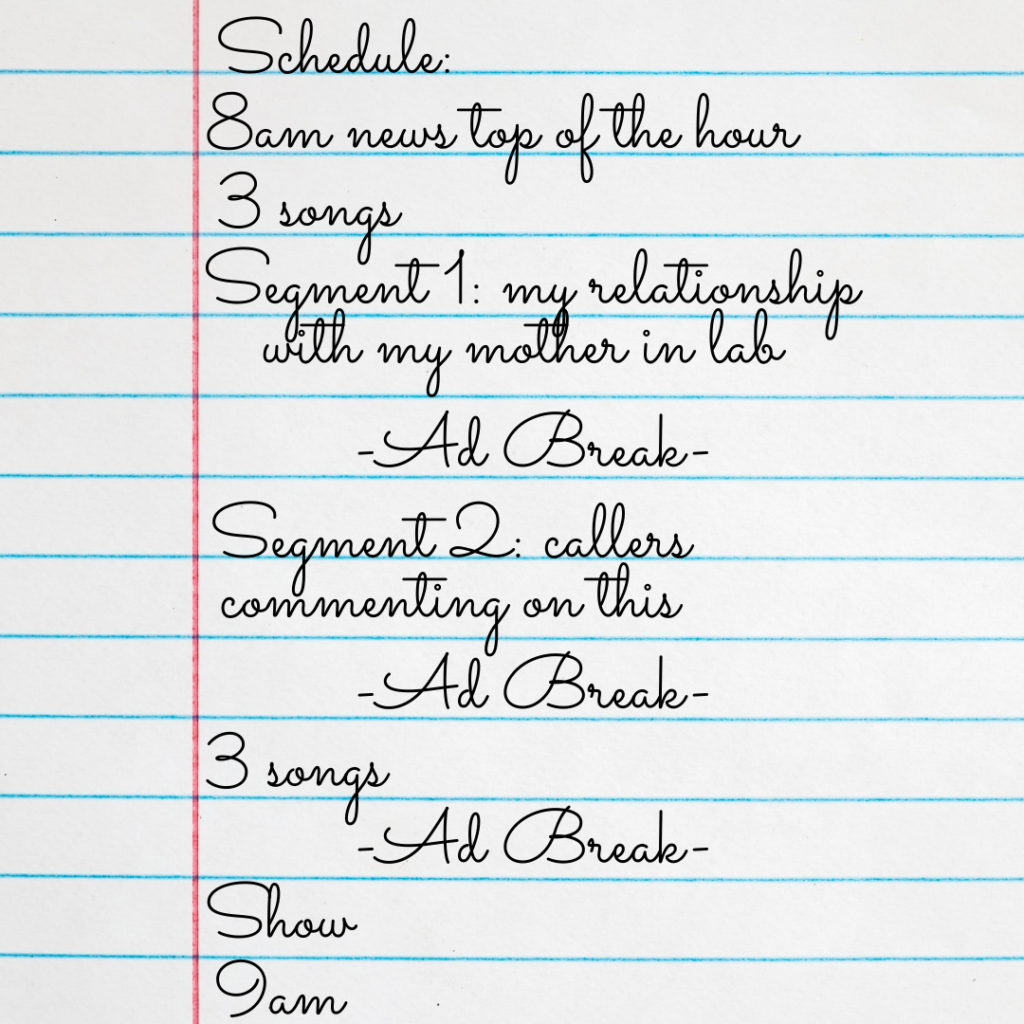
Packaging your podcast
To get someone listening to your podcast, especially a random listener you need to have a good name and solid podcast art. The key here is give the listener insight to what you’ll be talking about before hitting the play button.
Podcast name
Sometimes you have a word in mind that describes your podcast well but you feel like it’s incomplete, or you need an adjective to give it pizazz. Here’s a website you can use to help you generate a name, using the term medical for example.
Podcast Art
There are so many websites that can design your podcast logo for you, based on how much involvement you would like in it. Logomaster is an easy to use logo designing company where you just type what you need and pay for the final product.
If you are creative and know exactly what you want for your logo, you can use Canva.
Podcast jingle
Finally, some people like a little jingle to get people to associate the sound with their podcast. I personally did not have the money to spend so I opted for the free option which is google creative commons music. This is music that is available for free use as long as you credit them.
Alternatively, you can pay a professional to make your music on fiverr, the prices range from £15-150.
Distributing your brand new podcast!
This is probably the most important bit that elevates your podcast to the next level.
There are apps and software that help with this, such as podbean and anchor. All you have to do is release your first episode then it can take a few days to 2 weeks to accept your podcast on different platforms. You can also use your RSS code to insert your podcast on any new platforms that appear.
An RSS code is basically like a website link. If you insert this on amazon podcasts for example, whenever you update your episodes it automatically updates it on your amazon podcast list because of the RSS feed.
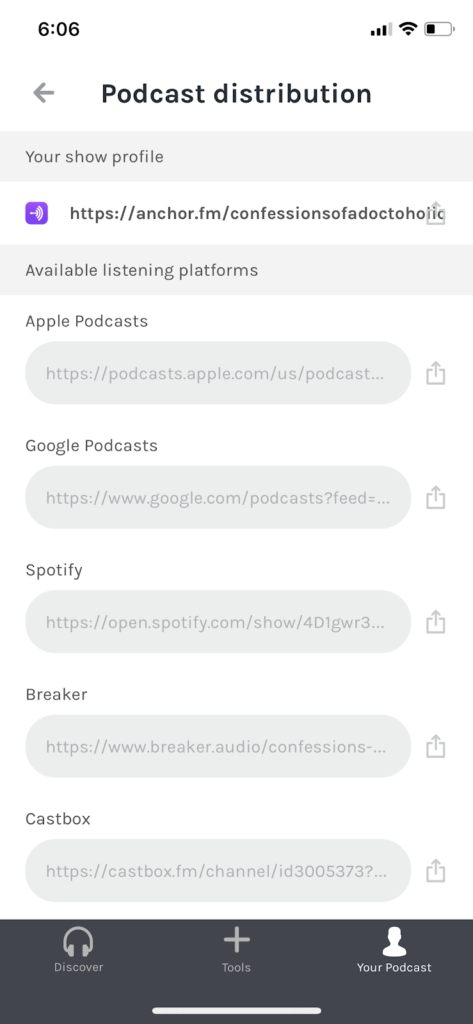
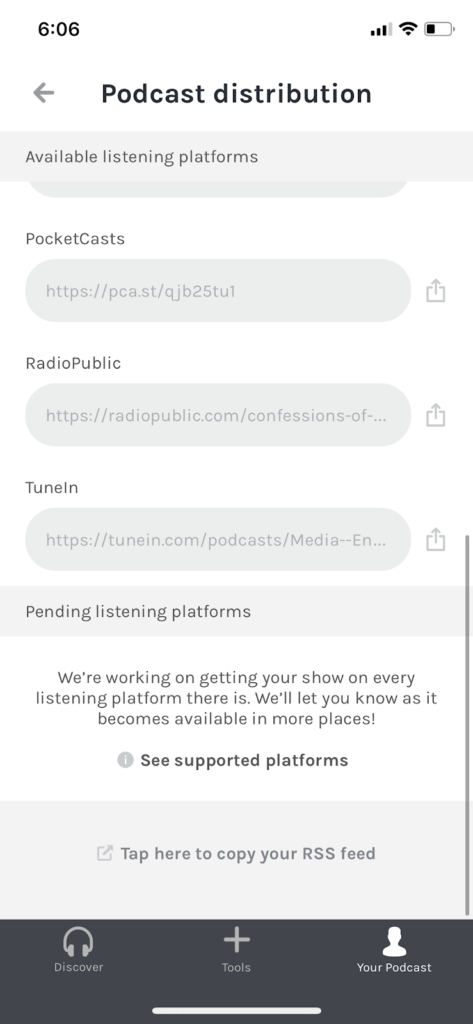
Sharing your episodes
To get the word out you need listeners. This happens organically, but use your social media following to boost your podcast growth. This is a ready-made group of listeners who already have an interest in your life and what you have to say.
How I choose which platforms should host my podcast? In my opinion the more the merrier, but when I started I asked people where they listen to podcasts. Most said spotify and apple podcasts, so I made sure my podcast was on those platforms. If I know of a new platform, i’ll send in my RSS link because it’s another new avenue for people to listen to you. For example, say you have an instagram account called ‘laurenc’ if you also have a twitter and a facebook account called ‘laurenc’ it would be easier to find than just on the one platform.
So the minute your episode is out, you can go to any platform that hosts your podcast and hit the share button for people to enjoy. Here’s what it looks like on spotify:
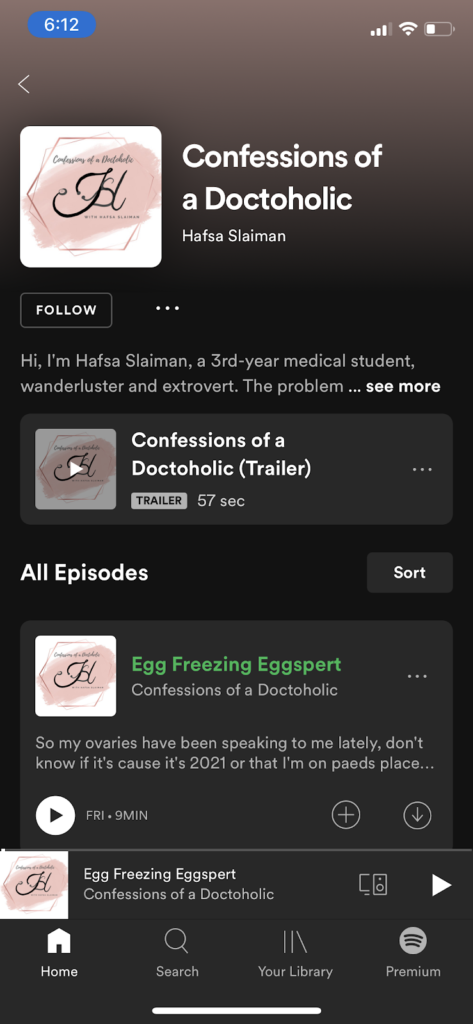
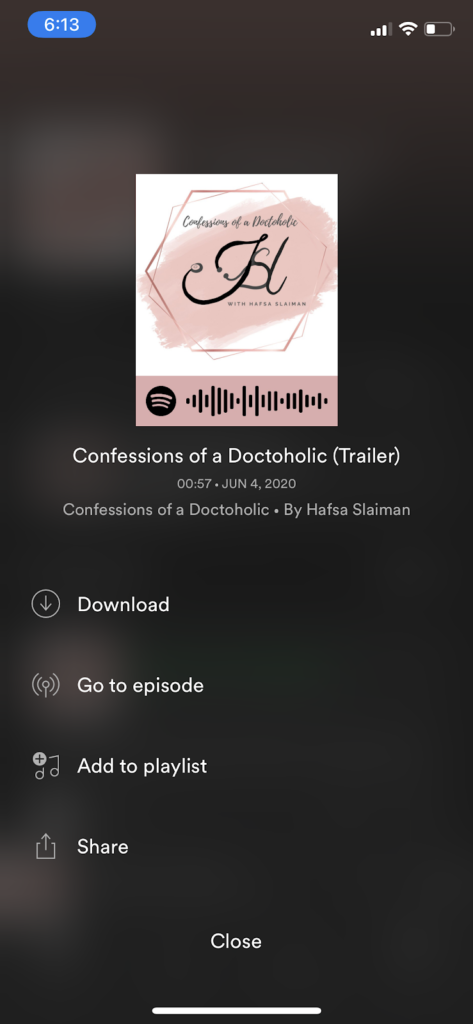
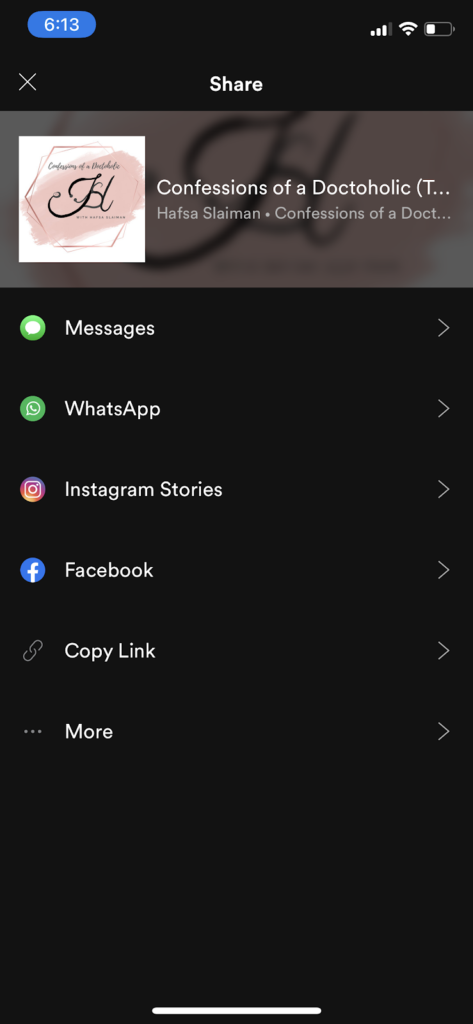
Finally,
The most valuable tip of all – stop thinking and jump in. You may read articles, watch videos and listen to podcasts about people telling you how to start a podcast and the more you think about it the scarier it becomes. Ignore all those doubts and just have fun.
Also, if you do manage to win the sexiest voice alive award send me a link! If you can’t find me on social media I may have deactivated to study but I’m happy to answer any questions via email.
Are you keen to share your voice? Got something important to say? Check also out our webinar on Key Steps to Success in Medical Writing!
Disclosure: If you purchase a plan with Canva after clicking through to the relevant site, please note that Medic Footprints may also receive a portion of the sale at no extra cost to you. This helps us to continue running the site! For more information on this, please check our Disclosure Policy.
Latest posts by Hafsa Omer Sulaiman (see all)
- Chatterbox to Castbox: A guide to starting a podcast - 18th February 2021



